Updated:2025-03-13
Views:1806
 WeChat
WeChat
 QQ
QQ
 Online Service
Online Service
 Datasheet(CN)
Datasheet(CN)  Datasheet(EN)
Datasheet(EN)  User's Manual
User's Manual
INTUITIVE SOFTWARE INTERFACE
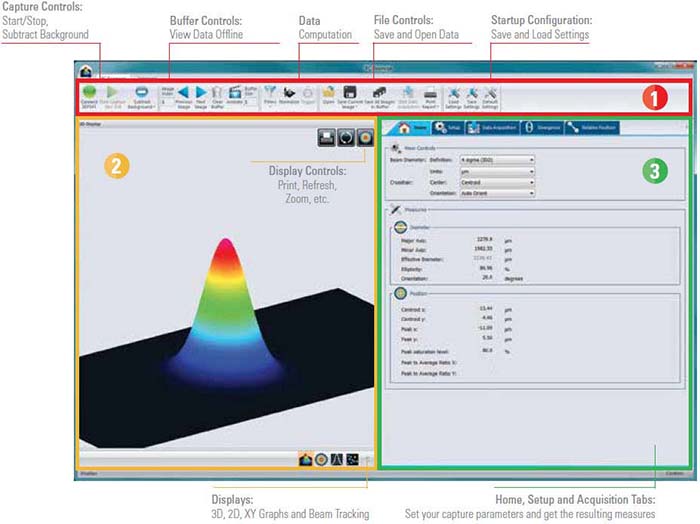
1 - MAIN CONTROLS —— The upper part of the software includes all the main controls in a ribbon format. These controls are grouped by family: capture controls, file controls, buffer controls, M2 controls and data computations. The last includes very useful filters and a normalizing function.
2 - DISPLAYS —— The left-hand side of the software is the display panel. Four displays are available: 3D, 2D, XY (cross-sectional graphs along the crosshairs) and beam tracking. The desired display is selected by clicking on the corresponding icon at the bottom of the panel. Print screen controls are available for the 3D, 2D and beam tracking displays. They allow the user to save an image of the current view in BMP format.
3 - HOME AND SETUP TABS —— The right-hand side of the software contains the home, setup and data acquisition tabs. The home tab allows the user to select the main controls for his measurements (beam diameter definition, crosshair center and orientation) and displays the resulting measurements below. The setup tab allows the user to set the measurement parameters (exposure time, image orientation and averaging, active area, etc.) and the data acquisition tab allows the user to save measurements or measurements and full images, to enter the sampling rates and a total duration for the acquisition. More tabs with advanced controls are available when clicking on the show/hide options button in the computations panel.
3D, 2D AND XY DISPLAYS
3D DISPLAY —— The 3D display shows the actual shape of the beam. It is possible to easily zoom, pan and rotate the image. The very useful reset button allows to put the data back in its original configuration. This display also features a print screen button to save the latest image in BMP format.
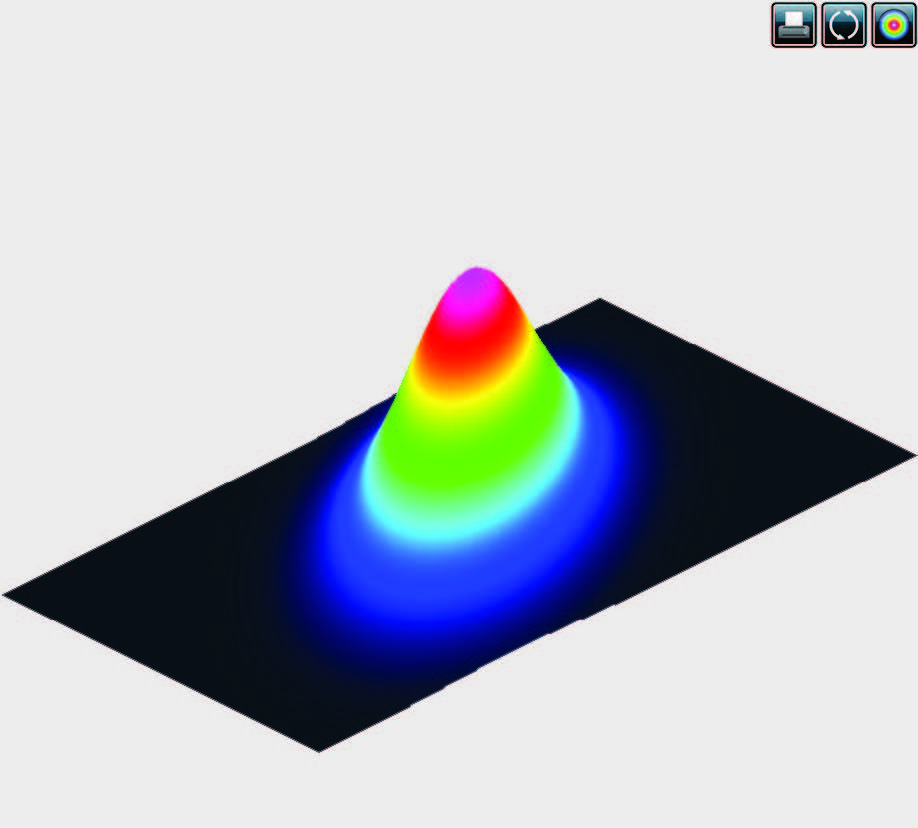
2D DISPLAY —— The 2D display features the crosshairs (set to the major and minor axis or along specified angles) and the measured diameters of the beam. These diameters vary with the chosen definition (4-sigma, FWHM, 1/e2, etc.) and the display can be turned on or off. The print screen button allows to save a picture of the current screen in BMP format.
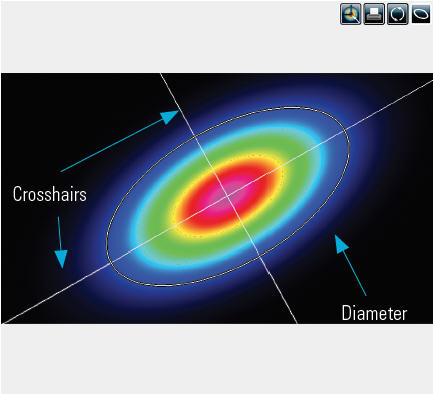
XY DISPLAY —— The XY display plots cross-sectional graphs of the beam along the crosshairs. This display features many useful tools like zoom, cursor, and FWHM and 1/e2 level bars. It is also possible to display the graphs in semi-log format to enhance the details in the low intensity parts of the beam.
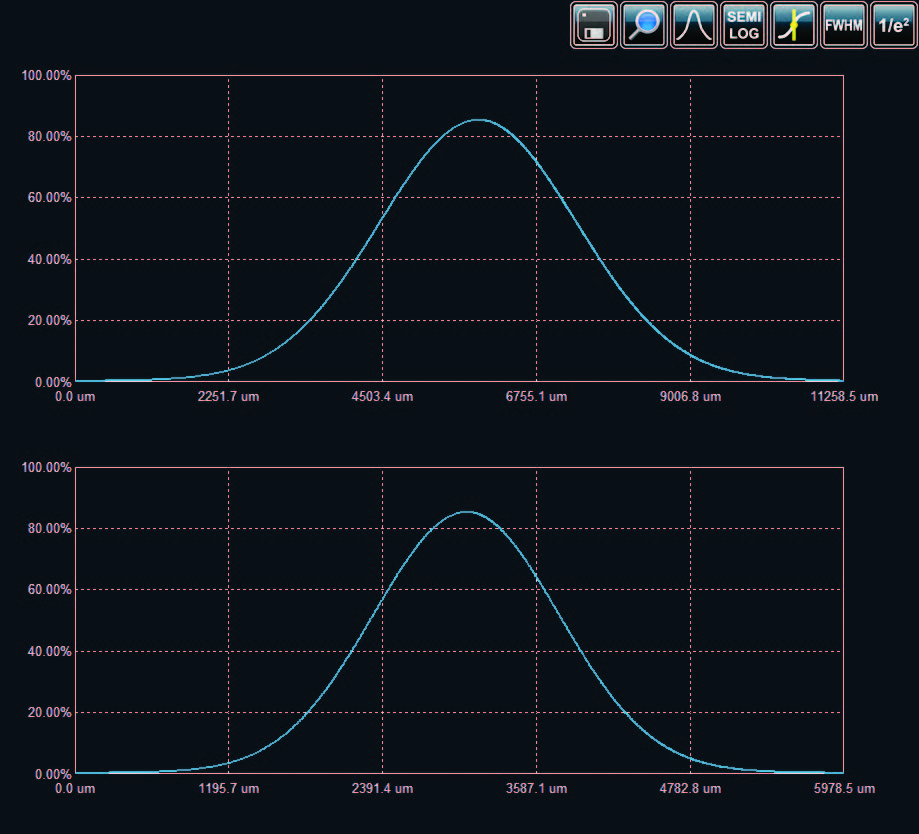
BEAM TRACKING DISPLAY —— The beam tracking display allows the user to visualize the variation of the beam's centroid position on the sensor. This display shows the latest calculated position as well as the previous ones, until the user resets the view. The display also shows the mean position of all computed values and gives information regarding position stability for both X and Y axes. This tool is great to monitor the beam pointing stability over time.
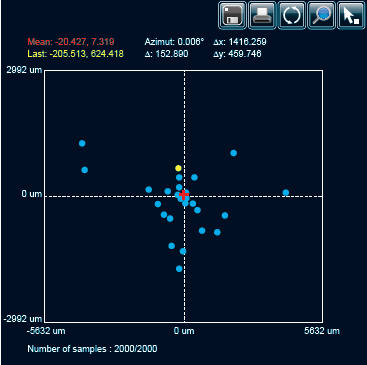
Key Features
USB 3.0 for the Fastest Transfer Rates
Up to 10X faster than regular USB 2.0 connections (also USB 2.0 compatible)
High Resolution
For accurate profile measurements of very small beams: 5.5 μm pixel pitch for the BEAMAGE-4M
Large Apertures
11.3 x 11.3 mm for the BEAMAGE-4M and BEAMAGE-4M-IR
20.5 x 20.5 mm for the BEAMAGE-4M-FOCUS
Available with IR Coating
The BEAMAGE-4M-IR cameras have a special phosphor coating for IR wavelengths (1495-1595 nm)
ISO Compliant
D4σ definition of diameter, centroid, ellipticity and orientation are ISO 11146:2004 and 11146:2005 compliant
Intuitive Software Interface
Easy to navigate interface, with many display and control features:
2D, 3D and XY displays
Background subtraction function
Unique "animate" function
Gaussian fit
Semi-log graph
Specifications
| Measurement capabilities | |
| Spectral range | 350 - 1150 nm |
| Minimum measurable beam | 55 μm |
| Sensor technology | CMOS |
| Pixel count | 4.2 MPixels |
| H x V | 2048 x 2048 |
| Beam diameter definitions |
D4σ (ISO compliant) 1/e2 along crosshairs (13.5%) FWHM along crosshairs (50%) Custom (%) |
| Shutter type | Global |
| Frame rate | 6.2 fps @ 4.2 MPixels (Full Frame) |
| ADC level | 12 bit (default) / 10 bit (option) |
| RMS noise | 1000:1 (60 dB) |
| Damage thresholds | |
| Maximum power density | 10 W/cm2 |
| Maximum energy density | 100 mJ/cm2 |
| Maximum power | 1 W |
|
1. At 1064 nm. With ND4 filter. 2. At 1064 nm, 10 ns. With ND4 filter. 3. At 1064 nm. With ND4 filter. |
|
| Physical characteristics | |
| Dimensions | 61H x 81.1W x 19.7D mm |
| Weight | 0.14 kg |
| Pixel dimension | 5.5 μm |
| Included filter | ND4 |
| Active area | 11.3 x11.3 mm |
Customer Service QQ
Customer Hotline:
Technical Supports